Member Discount Instructions
To get your Member’s discount, go to fabshopstore.com, select the video’s you would like to rent, and checkout. You will receive an email confirmation with your promo codes.
After you receive your promo codes, return to this page and select one of the titles from the Table of Contents. You will be directed to a webinar page.
Click the icon at the top-right of the video screen.
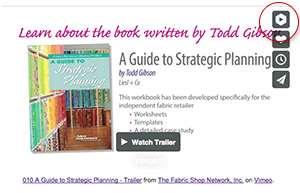
A pop-up purchase form will appear. Near the bottom of the purchase form, choose “Apply Promo Code.”
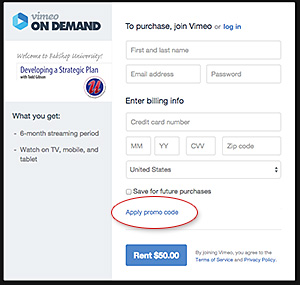
You will be expected to create a Vimeo account or log in to your existing account to view the webinar.
Non-Member Rental Instructions
To rent an On Demand Webinar, go to fabshopstore.com, select the videos you would like to rent, and checkout. You will receive an email confirmation with your promo codes.
After you receive your promo codes, return to this page and select one of the titles from the Table of Contents. You will be directed to a webinar page.
Click the icon at the top-right of the video screen.
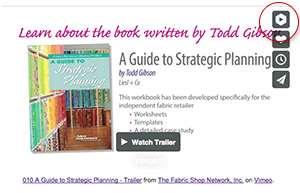
A pop-up purchase form will appear. Near the bottom of the purchase form, choose “Apply Promo Code.”
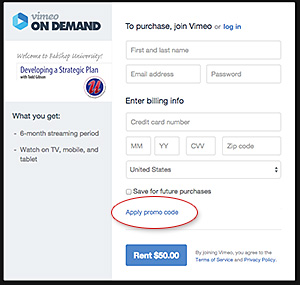
You will be expected to create a Vimeo account or log in to your existing account to view the webinar.